Do you want to download the latest official FMWhatsApp 2 APK for your android device? So, here is the official page to give you 100% original WAMOD APK’s directly from the developer’s home. These are all 100% virus-free and thoroughly tested apps from our team.
These days many app-editors are publishing identical FMWhatsApp 2 APK’s by adding some advertisements to achieve their own benefits. These guys just taking source codes from the official version and make it a new one to pretend that they are the original developers. Indeed they are not.
However, we only the website which can able to provide download link of such apps like FMWhatsApp 2 right from the devs. This gesture might help the real man behind the work and make him earn money by donations. Obviously, that creates some motivation to give updates to us consistently.

Contents
What is FMWhatsApp 2 APK?
In simple words, FMWhatsApp 2 is an Anti-Ban modified application of the WhatsApp for Android devices. Apps look pretty cool, and all features are added what official one does. The interesting part is; you would get tons of extra features, these can allow you to customize most of the parts.
When we talk technically, It’s is a mother of all WAMODS currently we have such as Fouad WhatsApp, GBWhatsApp By Fouad Mokdad, and many. Even, we can include at present YOWA in this list partially.
Fouad Mokdad has made this application by taking some sources from Yousef Al Basha’s YoWhatsApp for Android initially, but now it is an independent mod. And of course, it should follow the official WhatsApp as a base. Otherwise, FMWhatsApp 2 would face expiration problems.
No worries, we will update to the latest base before it gets expired. Now, read the below version info to understand more.
Version Info
| Name | FMWA 2 |
| Developer | Fouad Mokdad |
| Size | 56 MB |
| Special Function | Anti-ban |
| Requires | Android 4.4+ |
| Last updated | October 29, 2022 |
| Version | 9.45 |
Download FMWhatsApp 2 APK Latest Anti-Ban Version for Android
Now, WhatsApp is banning accounts temporarily for using an unsupported version of it. That means using any WAMODS leads to ban accounts. However, Fouad Mokdad developer found a way to dodge this condition and released the latest version of FMWhatsApp 2 with Anti-ban support.
Now, Fouad Mods users can enjoy extra features without any fear of suspension. Moreover, they are trying to implement the Anti-ban measure more by considering various elements to avoid such temporary bans in future.
I hope they come up with an untraceable app soon. By the way, here is the latest version download link.
Wanna read features? Scroll a bit.
Features
The top-notch features are added to the app to improve the user experience. I hope everyone loves these after applying practically.
Themes

Themes are a major advantage to avoid boring user interface of the official Playstore application. There are over 3000+ themes available to download for free of cost.
For this thing, you don’t need to install an additional app. Themes section comes with the app itself, and all you need to is just a single tap on the Themes option. It’s a big deal. Right?
Meanwhile, you can save the current theme and load third party themes from other sources. If you don’t like the existing themes, then you can freely download it from other developers sites.
Installation is pretty simple too. Adding theme.xml file from your storage is quite easy, I can say.
Customisations

The FMWA 2 App is heaven for customisations. Literally, you can able to change the colours from top to bottom. Not only colours but also there are a lot of things you can do, including privacy control. I have mentioned in the below about these privacy options, kindly do read.
The universal option allows you to add clours to all the parts such as home screen and conversation screen. But the thing is; Fouad Mokdad provides the customising features ton individuals. That means choose colours or styles to the header and chats screen separately.
We have mentioned some below.
- Bubble ticks styles.
- Show contact pic in every chat message.
- Custom wallpaper per contact.
- Disable or Enable online contact toast.
- Ringtone to contact toast.
- Conversation style entry.
- Action bar customisations.
Privacy Options

Privacy options are the backbone to this FMWhatsApp 2 APK for android. I am sure that you won’t see this many in Official WhatsApp even in the future updates. If you start using this app once, then you cant go back to any other app. FMWA 2 is that’s much addictive when it comes to the user experience.
Read some awesome privacy features below.
- Freeze last seen – You can freeze you last seen. So, others won’t know that you were in online.
- Disable forward tag – It removes the forward tag which is at the top of the message generally when you forward the message.
- Who can call me? – Another big feature which can give you full control over who can call you. Including contacts, everyone selected contacts and nobody.
- Hide view status – You won’t be counted even you viewed on another status,
- Anti-Delete messages – Others cannot delete messages sent to you.
- Anti-delete status – Other cannot delete their status for you.
- Show blue ticks after reply – Contact only see blue ticks after reply.
- Hide Blue Ticks, Hide Second Tick, Hide Blue Microphone, Hide Typing, and Hide recording applicable to all contacts, broadcasts and groups.
- WhatsApp Lock – This is everyone wants I think. Everyone can able to lock with Fingerprint, Pattern and PIN. One good this, there is a recovery question option for that passcode.
Anti-Ban

This is where every user is going to face trouble if the WhatsApp Team banned the account. Recently, the official team has taken the initiative to block the accounts temporarily who are using WAMODS and sometimes they might ban your account permanently.
But, when it comes to the FMWhatsApp 2, you won’t get bothered about your account be banned because the latest version comes with an anti-ban system which can able to get rid of that issue. So, users don’t have to worry about losing their account.
Still, I suggest you use fewer features and try to stop moving from one mod to another mod for the sake of the user interface.
Backup & Restore

Since there is no possibility of backup-ing to the google drive, Fouad Mokdad introduced the complete backup as like the titanium backup normally does. By the way, it doesn’t need root access to executing the procedure.
I suggest users take at least weekly backup for your WhatsApp locally. That will help you to recover important data when you face any issues with the FMWA 2 App.
Just go to the Fouad Mods >> Universal Settings >> There you can see the Backup and restore option.
Updates

Updates are an important factor for any software application. Yes, FMWA 2 App will be updated based on the latest stable version released by the parent company Facebook. But you wait a few more days to get updated to the latest base.
If the Fouad Mokdad doesn’t update to latest base, then the users will get expiration notice while opening. Don’t worry guys; it will be updated surely before it gets expired.
Updated FMWhatsApp 2 can be downloaded from the Official Fouad Mods Site or from our page for fast download links.
Message a number

Kind of useful feature for many of us who don’t want to store unknown contacts for temporary usage. This is inbuilt in the FMWhatsApp 2 APK, and you can easily find the option directly from home.
Sending message or call is super easy to someone (not in our contacts list). Just enter the number and hit call or message button and then you will be landed into the respective page on the app.
Other features

Here is the place to find the remaining features that are not listed above. Kindly read below to understand more.
- Always Online – If you want to stay online for 24 hrs even you in the lock screen, then turn on this option and don’t clear FMWA from the recents.
- Multi-language support – Arabic, English, Espanol, Italian, Portuguese, Hindi, German, Turkish, Russian, Indonesian, Malasia, and Azerbaijani.
- Conversation cards – Every chat you open will become a card, can switch from the recents easily. (requires lollipop or above)
- Hide Media from the gallery – Hide total media files including Images, Videos, and GIFs or you can customise them too.
- Launcher icons – Tons of launcher icons available. Choose what do you like.
- Old emojis – Use the stock old emojis if you are fond of those.
- Font Styles – Change Fonts for the FMWhatsApp 2 and 50+ fonts styles available.
- Lock chats with a passcode.
- Hide sensitive chats or contacts from the home screen. You have to unhide them by tapping on the WhatsApp Title.
- Instagram stories style – Statuses will be shown as like the Instagram style. This UI looks cooler than the ordinary one.
I hope I have covered all the features that are currently providing by the FM WhatsApp android application. This list will be updated when the features added by the Fouad Mokdad.
How to Install FM WhatsApp APK on Android devices?
Installation doesn’t require any special skills if you are familiar with installing APK’s from other websites. Although, I would recommend you to follow the below step by step procedure to keep your old chats data.
Note: This procedure includes taking backup and restoring to the FMWhatsApp 2 steps. Kindly follow the steps.
Step 1. You must take a backup from the Official WhatsApp
- Open WhatsApp Android Application.
- Head over to the Settings.
- Select Chats.
- Chats backup
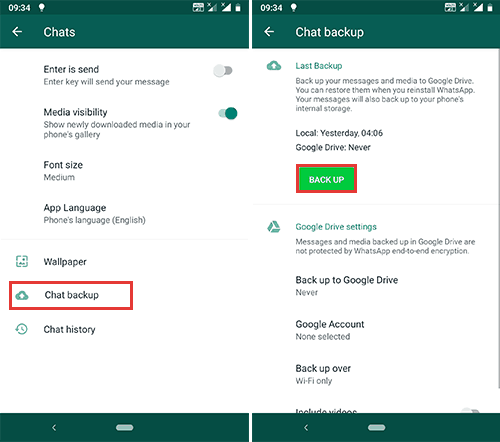
- Click on the Green backup button.
- Uninstall it. (Optional)
Step 2. Restore Chats backup to the FMWhatsApp 2 APK.
- Once you complete the download, open the saved folder.
- Tap on the FMWA APK file; It may ask you to enable unknown sources security setting.
- Enable that.
- Now, again go back to the same folder and tap on the APK file.
- An installation window will open and tap on the install button.
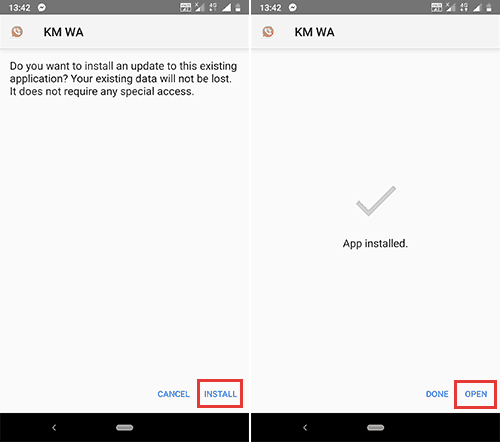
- Wait for a few seconds (it is purely based on the device hardware and android OS)
- Once you complete the installation, open it.
- Allow Storage permissions to the FMWhatsApp 2 to restore chat backup from the device storage.
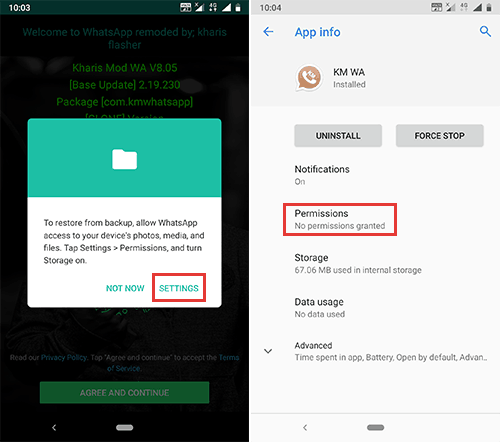
- Tap on Agree and Continue and Hit Copy WhatsApp Data Button. If you got a message that says copied successful, then enter your number.
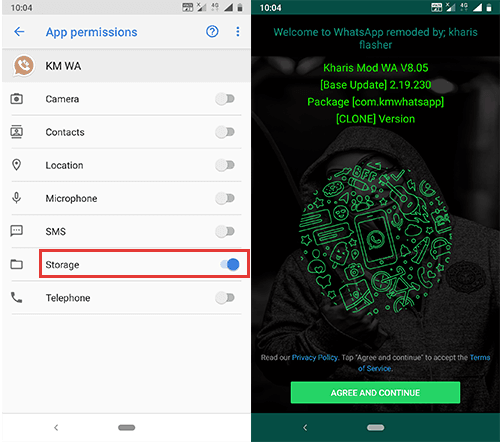
- Whats if I got no backup found toast? In this case, clear the App from the recents. Repeat the above step.
- Verify via OTP and Restore your chat backup. That’s it.
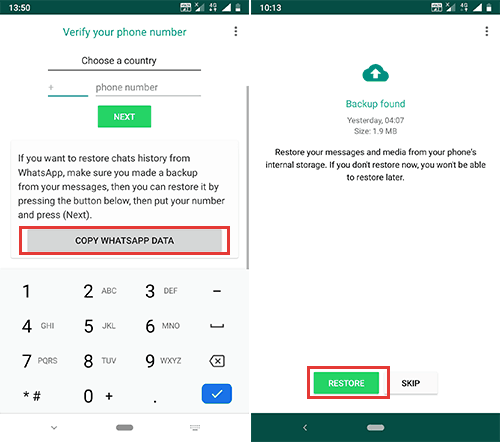
Frequently Asked Questions
Is FMWhatsApp 2 Safe?
Yes, FMWhatsApp is a safe application and provides the same security as the official app does. You don’t have to bother about this android app at all.
Is FMWhatsApp 2 Anti-Ban?
Yes, FMWhatsApp 2 comes with anti-ban technology. There are fewer chances to get banned by using this android application. Fouad Mokdad improves Anti-Ban measures in every update he is releasing. So, no problem here too. But, I recommend Fouad WhatsApp Android App over this since this has the same package name as official does.
How to Update FMWA?
If you download an update from this page, you don’t need to take backup or something. Just tap on the APK file and install over the previous version. That’s it. I don’t recommend everyone to download from other sources because they might tamper the official app.
Can I use a second account with FM WhatsApp?
Yes, possible. FMWA comes with the different package name so it can be installed as a separate application. However, you must have installed another WAMOD like GBWhatsApp or even official app to run another account on the same android device.
How to unban my account?
There are two types bans one is a temporary ban which can be solved by migrating to the official after you receive the popup message. Another is a permanent ban which can be solved by migrating to the official app and mail them to activate again.
Conclusion
FMWhatsApp 2 is the only the best application right now. I concluded this by considering the present situation of the mod apps. Of course, My opinion differs and moreover the developer added Instagram stories style in the recent update to give a pleasant look. The home UI is looking great with this new design.
I hope you love this android app. Thanks for visiting.