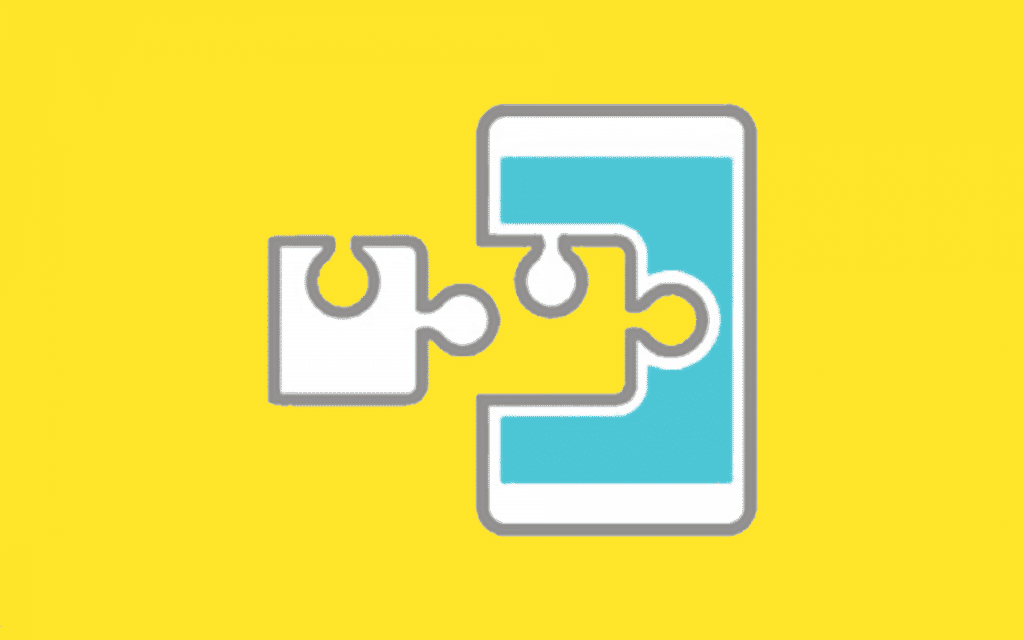 |
| Xposed-framework-full-guide |
The Xposed installer is the very popular application nowadays for deep customization of android device for only root level users, already we explained{Complete guide for root your device}. This app has been developed by Xda-developer @rovo69 from android 4.0 to till now 6.0, day by day its being developing with the development of android versions, it shows the dedication of the developer for his app and the very most thing is, this have the bunch of modules to customise the every inch of android device.
Contents
What are modules:-
How to Uninstall Xposed Framework
At first, you need to download Xposed Framework Uninstall.Zip file.
Install Xposed Framework on Android Kitkat
- Download Xposed Installer apk for Android 4.0.3 to 4.4.4 (Kitkat) – Download
- Install Xposed Installer 2.7.1 and Grant root permissions to Manage the modules
- Open Xposed Installer then tap on “Framework“

- Then activate “Install / Update” option, Reboot.
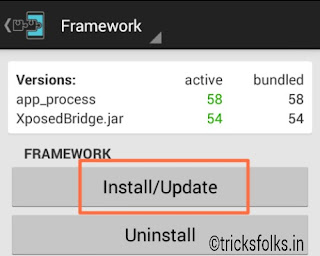
How do I know, What is correct Xposed Framework for my device CPU:
- Download and install the Droid Info App from here: – Download
- Now click on the system tab then you can see the CPU Architecture is that ARMv7, ARM64, or x86.
- After confirmation of the CPU architecture of your device, now follow the below procedure’s.
How to install Xposed Framework on 5.0 or 5.1 Lollipop
Step 1: Download Xposed Framework from below according to your device CPU and android operating system
Xposed for Android 5.0:
- ARM: Xposed-v89-sdk21-arm.zip
- ARM64: Xposed-v89-sdk21-arm64.zip
- x86 (Intel-based chipset) : Xposed-v89-sdk21-x86.zip
Xposed for Android 5.1:
- ARM : Xposed-v89-sdk22-arm.zip
- ARM64 : Xposed-v89-sdk22-arm64.zip
- x86 (Intel-based chipset) : Xposed-v89-sdk22-x86.zip
Step 2: Install Xposed Installer apk (Download) and grant root permissions to manage modules. Now Reboot your phone into Recovery mode and choose the Xposed.zip file where you have stored on SD card.
Step 3: Finally, the time arrived at Flash the Xposed Framework.Zip file and normally boot up your android device.
How to Install Xposed Framework On 6.0+ Marshmallow
Step 1: Download Xposed Framework SDK 23 from below according to your device CPU to your SD card.
- ARM: Xposed-v89-sdk23-arm.zip
- ARM64: Xposed-v89-sdk23-arm64.zip
- x86 (for Intel CPU’s) :Xposed-v89-sdk23-x86.zip
Step 2: Install Xposed Installer apk (Download) and grant root permissions to manage modules. Now Reboot your phone into Recovery mode and choose the Xposed.zip file where you have stored on SD card.
Step 3: Finally, the time arrived at Flash the Xposed Framework.Zip file and normally boot up your android device.
How to activate Modules on Xposed Installer
- Open Xposed Installer APP
- Tap on Modules on a home screen of the app.
- Tick Mark the apps/modules listed as your wish.
- Reboot the phone to activate Modules.
You may like:
- Xposed-Framework on Samsung devices
- Install Xposed on Android Nougat 7.0 & 7.1+
- Install Systemless Xposed on Nougat 7.0 & 7.1+
- Install Xposed On Oreo DEvices 8.0 & 8.1+
is there any xposed magisk systemless for miui marsmallow ?
thanks
Yep Bro. Here is the Download Link Magisk MIUI Marshmallow by Solarwarez
hola quisiera instalar xposed en mi note 3 y no puedo instale la version xposed-v87-sdk21-arm y no inicia nunca tengo android 5.0 a que se puede deber…gracias
hola quisiera instalar xposed en mi note 3 y no puedo instale la version xposed-v87-sdk21-arm y no inicia nunca tengo android 5.0 a que se puede deber…gracias
Hi, I would like to install Xposed on mi note 3 and I can not install the Xposed-v87-sdk21-arm version and it never starts I have android 5.0 that can be due … thanks
If you are Using MIUI Firmware which is running with android 5.0 ? then you need to Install Separate Xposed Framework by Solarwarez from Here:- based on the CPU Architecture.
> For ARM
> For ARM64
Note:- Download Uninstaller from here:-
for ARM Download.
for ARM64 Download
If you stuck into bootloop. Then Boot into recovery mode install it.
I have downloaded android 5.1 arm.zip file but it is not installed and I have tried many times
In my recover mode I have update from SD card and update from cache
Plz plz plz help me guys how to flash it plz plz help me
Use this Latest Build from Rovo89 for 5.1 ARM – Download
Gionee f103 arm 64 v8a zip file need please help me
Android version 5.0?
what this process for phond after root? what no problem make no root?
I’m using Android KitKat,can you give me .zip file of Xposed framework
Thanks in advance
Please
No need zip file for KitKat. Use xposed installer apk and Grant root permissions. Install xposed framework via xposed installer.
Привет всем!
Нашел удивительную фотоподборку на этом сайте: http://anubi.ru :
http://anubi.ru/foto-prikoly-interesnoe/5641-chas-zemli-2016.html Час Земли 2016
http://anubi.ru/foto-prikoly-interesnoe/4003-progulka-po-guanchzhou.html Прогулка по Гуанчжоу
http://anubi.ru/foto-prikoly-interesnoe/291-15-neobychnyh-i-ekstremalnyh-mest-dlya-otdyha.html
sTankyu .man